Each new data model must be loaded into a target. The target is the server where the new data model will be stored. When working through the Model Lite wizard, the first step is to select the target server.
- Click here to review the list of available data sources and targets.
Configure the Target
To configure the target for the new model start by clicking the widget of the required server type. For instance, if you want to store your new model on a SQL Server to which your admin has connected Pyramid, click the SQL Server widget.
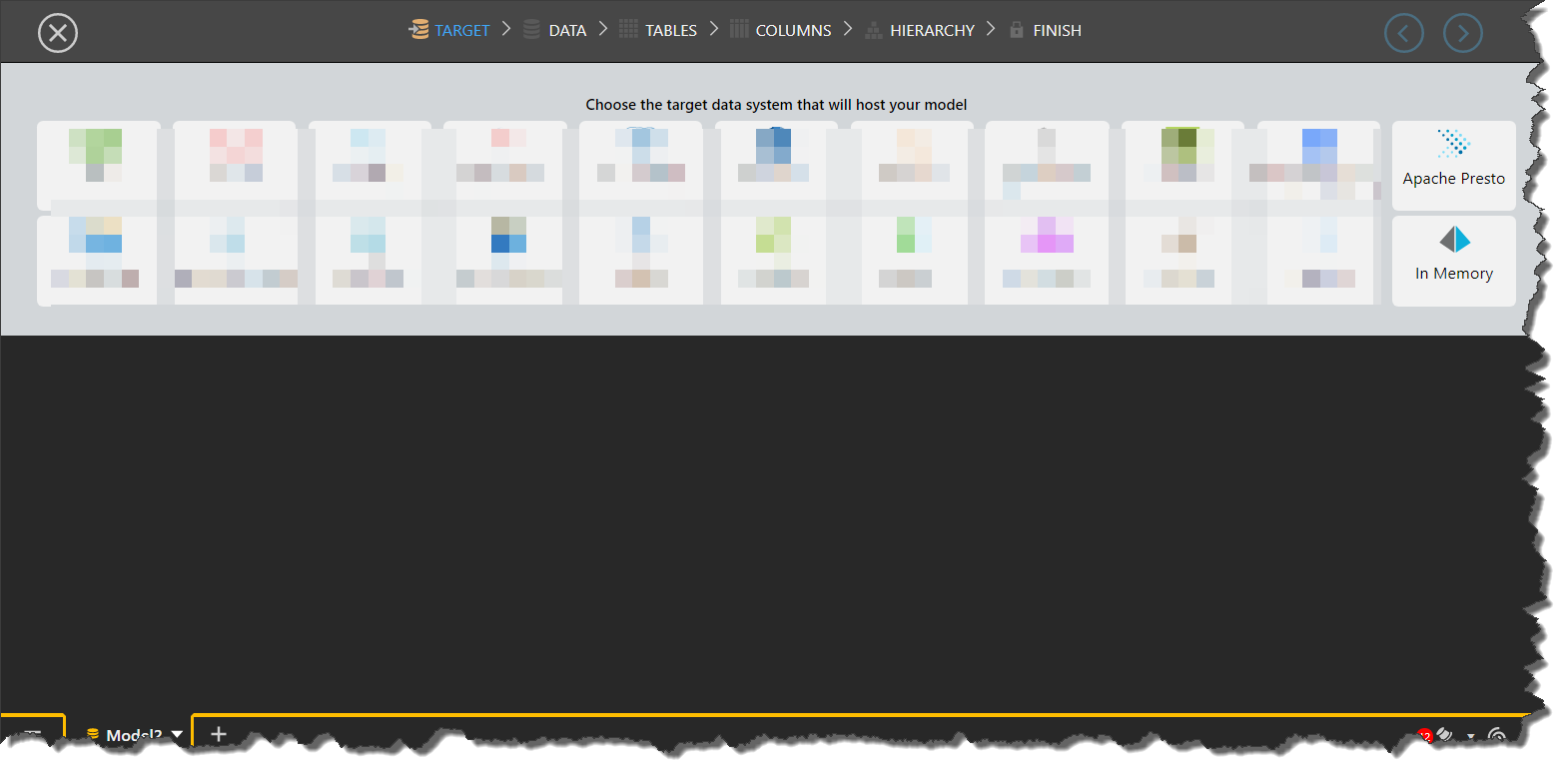
Once you click a server widget, its properties will be loaded below. Here, the SQL Server widget was selected. The next step is to configure the SQL Server target. This involves selecting the required server (in case you have multiple servers for the given server type), and connecting to a database.
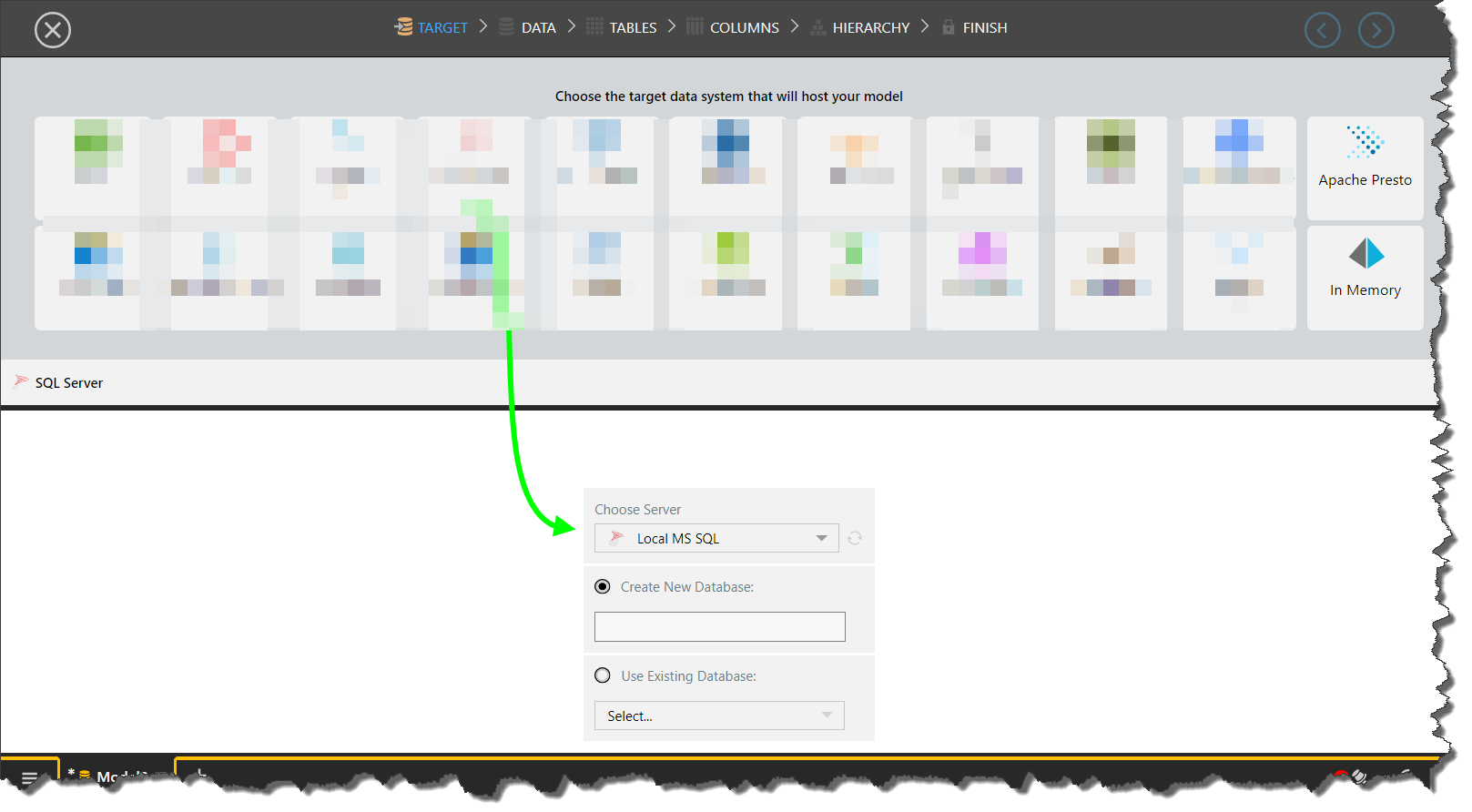
Choose a Server
If your admin has configured multiple servers for your selected server type, these servers will be listed in the 'Choose Server' drop-down list. Choose the server where the new data model should be stored.
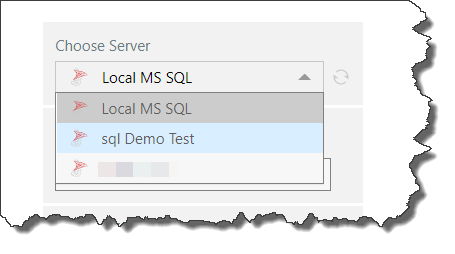
Create a New Database
Next, connect to a database. Depending on the server type, you may be able to create a new database; to do this, select 'Create New Database' and name the database (green highlight below).
In this scenario, when the new model is processed, both a new database and model will be produced.
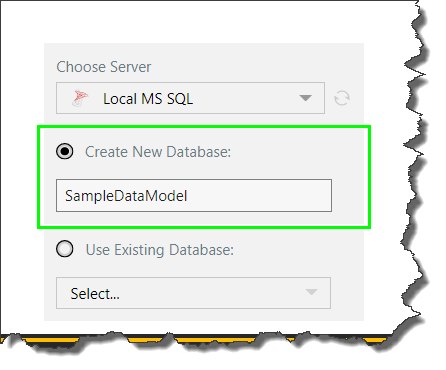
Connect to an Existing Database
If you don't want to create a new database, you can store your model in an existing one. To do this, select 'Use Existing Database' and select the required database from the drop-down list.
In this scenario, when the new model is built it will be stored in the existing database that you've selected.
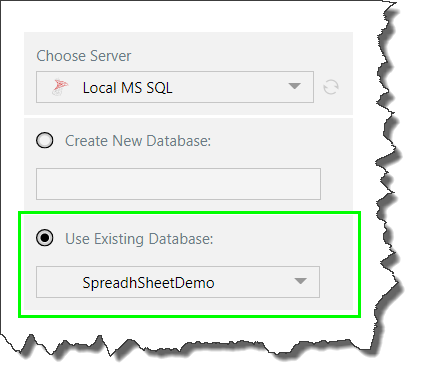
Not all destinations support the creation of a new database. If any of the following targets are selected, you will need to connect to an existing database:
- DB2
- Oracle
- SAP HANA
- SAP Sybase IQ
- Vertica
Once you've configured the target properties, click the 'next' button to proceed to the Data stage.